When you’re dealing with online connectivity, a power outage can cause major disruptions.
Ensuring network equipment runs smoothly even during a power outage is crucial for maintaining productivity and avoiding data loss. Using a battery backup for network equipment can provide that essential safety net, keeping your internet and devices operational during short power outages.
It acts as a safeguard, giving you peace of mind when the unexpected happens. Battery backups can differ in capacity and features, so it’s important to choose the right one for your needs.
Whether you run a home office or a business, having a reliable backup means you can continue your activities without interruption.
We can guide you in selecting the ideal solution, ensuring that your systems have dependable support. With over 12 years of experience, we offer expert solutions, helping you to focus on your tasks while we take care of your technology needs. A dependable battery backup is not just a wise investment but a key component of a resilient network setup.
Importance of Battery Backup for Network Equipment
Battery backup systems for network equipment are vital for ensuring seamless operations. By safeguarding against power outages, these systems help maintain critical connections, allowing businesses to function without interruptions.
Preventing Downtime
Using battery backup systems, you can protect your network equipment from sudden power loss, which can cause disruptions.
Even brief outages can result in connectivity loss and interrupted services. Battery backups keep essential equipment running until stable power returns. This is crucial for businesses that rely on continuous network access, preventing costly delays and maintaining productivity.
Maintaining Business Continuity
Battery backup systems are crucial for business continuity. They allow you to keep your operations running smoothly, even during unexpected power interruptions.
Continuous access to network resources ensures that your employees can continue their work without disruptions. This is vital for meeting deadlines and ensuring that clients and customers remain satisfied with your services.
Enhancing Data Integrity
Battery backups play a key role in protecting data integrity. When power is lost, data can become corrupted or lost if your network equipment shuts down abruptly.
Battery backup systems provide the necessary time to save work and shut down equipment properly. This helps safeguard sensitive information and prevents data loss, ensuring your business retains valuable records and customer data.
Understanding Battery Backup Technologies
This section explores key aspects of battery backup systems, focusing on types, efficiency, and lifespan.
Uninterruptible Power Supplies (UPS)
UPS systems provide immediate power, securing devices against sudden blackouts. You will find them essential in maintaining power for short-term outages while preventing data loss. These systems come in various types:
- Standby UPS: Offers basic power protection and is economical.
- Line-Interactive UPS: Adds voltage regulation features, ideal for areas with frequent fluctuations.
- Online UPS: Provides advanced protection using double conversion technology to handle all power interruptions.
Each type serves different needs, and choosing the right one depends on your network equipment and its operating environment.
Battery Types and Lifespan
When selecting a backup system, knowing the battery type and lifespan is key. Lead-acid batteries are common in most UPS systems due to their reliability and cost-effectiveness. They have a lifespan of 3-5 years.
Lithium-ion batteries, increasingly popular, last longer—up to 10 years—and offer higher energy density.
You must ensure regular maintenance and timely replacement to prevent degradation. Tech4U emphasizes the importance of periodic testing and management to extend battery lifespan and maintain optimal performance.
Energy Density and Efficiency Considerations
Energy density impacts the size and weight of the battery system you choose. Systems with higher energy density, like lithium-ion, are more compact and can deliver more power in a smaller package.
Efficiency relates to how well the system converts and uses stored energy.
A high-efficiency system reduces energy waste and operational costs over time. Evaluating these factors helps you balance performance, space, and budget. We can support the integration of energy-efficient solutions to enhance overall network reliability and sustainability.
Designing a Redundant Power Architecture
When you design a redundant power architecture, you need to plan carefully to ensure continuous operation and reliability. This involves deciding between different UPS configurations, understanding power capacity needs, and considering scalable solutions for future growth.
Single vs Multiple UPS Configurations
Choosing between single and multiple uninterruptible power supplies (UPS) depends on your specific needs.
A single UPS is a simple setup. It can protect against short power outages. However, if it fails, all connected equipment loses power.
Using multiple UPS units provides redundancy. The equipment can switch to another UPS if one fails. This setup is more complex and costly but increases reliability. Consider multiple UPS units if downtime could have serious consequences for your operations.
Power Rating and Capacity Planning
Calculating the correct power rating and capacity for your UPS is crucial. You need to know the total power consumption of the equipment you’re supporting. This means considering both current and possible future needs.
It helps to include additional capacity for unexpected events or future upgrades. Look at the UPS’s voltage and current ratings. Ensure it can handle the maximum load comfortably. Planning for potential growth ensures your system remains functional and reliable.
Scalability and Modular Solutions
Scalable and modular UPS solutions provide flexibility and adaptability. As your power needs change, modular systems let you add or remove power modules without replacing the entire system. This feature is ideal for growing businesses.
Such systems can be customized to meet specific requirements. Consider the ease of expansion and maintenance when choosing a modular system. By investing in a solution that grows with you, you support your long-term goals and maintain efficiency.
If you need more information on designing networks with load balancing and failover mechanisms, explore more solutions.
Installation and Maintenance Practices
To ensure the best performance of your battery backup for network equipment, follow proper installation procedures and implement regular maintenance schedules. Testing and timely replacement of batteries is crucial for reliability.
Proper Installation Procedures
When installing a battery backup system, start by choosing a location that is dry, cool, and well-ventilated. This helps in maintaining optimal battery efficiency and longevity. You should ensure that the battery backup is compatible with your network equipment to avoid any potential issues.
A step-by-step guide, like our installation service in Santa Rosa, can be very helpful.
Follow the manufacturer’s instructions carefully and use appropriate tools to secure the system. Proper labeling of cables and connections aids in easy identification and troubleshooting later.
Regular Maintenance Schedules
Regular maintenance is key to a well-functioning battery backup system. You should schedule checks every three to six months to assess the system’s performance and condition.
These checks typically involve inspecting the physical condition of the battery for any signs of leakage or damage and ensuring all connections are secure.
Regularly verify the backup system’s capacity to ensure it can support your network equipment during outages. Implementing a network monitoring strategy can also aid in identifying any issues early.
Keeping a maintenance log can help track when service is required or when parts were last replaced, ensuring nothing is overlooked.
Battery Testing and Replacement
Testing the batteries in your backup system is essential for ensuring reliability.
Perform a load test under controlled conditions to confirm the battery can provide the necessary power when needed.
Make sure your test simulates real-world conditions, which helps in assessing how the battery will perform during actual power outages.
Batteries should be replaced at the end of their service life, typically every three to five years, to prevent failures. Monitoring the performance of your batteries using advanced software tools can help determine the ideal time for replacement.
Adopting these practices can extend the lifespan of your network equipment while ensuring consistent, reliable power.
Safety and Compliance
When setting up battery backup for network equipment, focusing on safety and compliance is essential. This includes meeting regulatory standards, handling potential hazards safely, and considering environmental impacts.
Regulatory Standards and Certifications
Batteries used in network equipment must comply with specific regulatory standards to ensure safety and performance. Look for certifications like UL (Underwriters Laboratories), CE (Conformité Européenne), and RoHS (Restriction of Hazardous Substances).
These certifications confirm that the battery meets industry safety standards and legal guidelines. Understanding these certifications is vital to maintain compliance and safety.
They help you ensure that your equipment is both legally compliant and reliable, minimizing risks associated with battery failures.
Hazards and Safe Handling of Batteries
Handling batteries safely is crucial due to potential hazards such as leaks, spills, or overheating.
Always read the manufacturer’s instructions before use. Use protective gear like gloves and goggles when necessary.
Store batteries in a cool, dry place away from flammable materials. Regular inspections for signs of wear or damage can prevent accidents.
Train staff on safe handling practices to enhance workplace safety. Having protocols in place for dealing with battery leaks or other emergencies ensures quick and effective responses, reducing risks and potential harm.
Environmental Considerations and Disposal
Environmental impact is a key concern in battery use.
Batteries contain harmful chemicals, so proper disposal is essential to prevent environmental damage. Many regions have specific laws governing battery disposal.
Recycling programs are available for safe disposal and to reduce waste. Look for recycling facilities that accept batteries and adhere to environmental standards.
Encourage your organization to participate in recycling initiatives and educate employees about the importance of proper disposal.
Implementing these practices not only complies with legal requirements but also supports sustainable efforts to protect our environment.
Emerging Technologies and Future Trends
The future of battery backup for network equipment is shaped by cutting-edge advances. Key trends include the development of more efficient batteries, the integration of smart systems, and a focus on sustainable solutions.
Advancements in Battery Technology
New battery technologies are making backups more reliable and long-lasting. Lithium-ion and lithium iron phosphate (LiFePO4) batteries are popular for their high energy density and longer lifespan. These batteries recharge faster, ensuring your network has minimal downtime during power outages.
There’s increasing interest in solid-state batteries, which promise even greater energy efficiency and safety. The more compact designs can better fit into smaller equipment, offering flexibility. Innovations like these ensure you have dependable power when you need it most.
Smart UPS Systems and IoT Integration
Smart Uninterruptible Power Supply (UPS) systems are transforming network equipment management. By incorporating IoT technology, these systems offer real-time monitoring and control.
They enable you to track battery health and performance remotely via apps or dashboards.
This connectivity helps you manage energy usage more effectively and predict potential failures before they happen. Tech4U integrates these systems into your network setup, providing smooth operation and peace of mind.
With smart UPS systems, you’re always informed and in control of your network power supply.
Sustainability in Backup Power Solutions
Sustainable energy is a major trend in backup power solutions. Many technologies now focus on reducing environmental impact.
Using renewable energy sources like solar power to charge backup systems is one approach. Energy-efficient designs help decrease carbon footprints and operating costs.
Manufacturers are also emphasizing recyclable materials and safer production processes. Choosing sustainable backup options not only benefits the environment but also positions you as a forward-thinking player in the tech space.
Selecting the Right Battery Backup Solution
Choosing the right battery backup for your network equipment ensures smooth operation and protection during power outages. Consider power needs, product features, warranties, and overall costs.
Assessing Equipment Power Requirements
Before purchasing a battery backup, identify all the devices you need to protect, such as routers and switches.
Calculate the total wattage by adding each device’s power consumption. This helps you find a backup with enough capacity to support network devices during outages.
Knowing your power needs allows you to select a backup that keeps devices running long enough to save work and safely shut down if needed. Consider future expansion to ensure your solution remains effective as your network grows.
Comparing Product Features and Warranties
When choosing a battery backup, look for features like surge protection, multiple outlets, and user-friendly interfaces.
Models with surge protection help prevent damage from power spikes, while ample outlets ensure you can connect all necessary equipment.
Examine the warranty offered. A reliable warranty can indicate the manufacturer’s confidence in their product. It also provides peace of mind, knowing that repairs or replacements may be covered if the device fails.
Considering Total Cost of Ownership
The initial purchase price of a battery backup isn’t the only cost to consider. Look at the total cost of ownership, which includes maintenance and replacement of batteries.
Some models require more frequent battery changes, adding to long-term expenses. Energy efficiency is another factor. More efficient units may reduce electricity bills over time.
It’s vital to balance upfront costs with operational savings to choose an economical solution.
Making informed decisions in these areas will ensure you pick a battery backup system that meets your needs and provides lasting value.
The Key to Uninterrupted Connectivity
While this guide may have covered a lot of technical details, they matter when it comes to safeguarding your business or home office from disruptions, protecting your data, and maintaining continuous productivity.
Choosing the right battery backup system for your network involves understanding your equipment’s power requirements, selecting the appropriate backup technology, and following best practices for installation, maintenance, and safety.
With advancements in battery technology and smart systems, you can future-proof your network and ensure that it stays operational for years to come. We’re here to guide you through the process, helping you select the ideal solution and maintain a dependable, efficient, and sustainable network infrastructure.
More questions? We’ve put together a handy list of FAQs below.
Frequently Asked Questions
How do I choose the best UPS (Uninterruptible Power Supply) for my networking equipment?
To pick the right UPS, consider the power needs of your network devices. Make sure the UPS has enough outlets and a battery runtime that covers your usage.
Look for models with surge protection and automatic voltage regulation for added safety. Remember, features like USB ports or network management can be useful depending on your setup.
What should I look for in a battery backup to ensure it lasts during an extended power outage?
Select a battery backup with a long runtime and check the wattage capacity. Batteries with a higher amp-hour rating last longer.
Some UPS units come with a replaceable battery, which can be useful. Consider ones with a display to show battery status and runtime estimates for better management.
Can a UPS be used to power all of my home network devices, and how do I calculate the required capacity?
Yes, a UPS can power your home network devices. To calculate capacity, add up the total power consumption in watts for all devices you wish to connect.
Choose a UPS with a higher wattage than this total to ensure continuous power. Check the unit’s load capacity to prevent overloading.
What are the benefits of using an APC Smart-UPS for network reliability?
APC Smart-UPS units are known for their reliability and efficiency. They offer features like automatic voltage regulation and network management capabilities.
This helps keep your network stable during power fluctuations. You can monitor and manage power outages and battery health remotely, ensuring continued network performance.
How often should I replace the batteries in my network equipment UPS?
It’s typical to replace UPS batteries every 3-5 years, depending on usage and maintenance.
Regularly test the battery and check for any decline in performance. Following the manufacturer’s guidelines and keeping an eye on battery health indicators will help ensure reliable performance.
What are the recommended practices for maintaining a UPS to ensure the longevity of network equipment?
Maintain your UPS by regularly testing the battery and ensuring it stays clean and dry.
Use a secure and ventilated location to avoid overheating.
Monitor power loads to prevent overloading the UPS.
Regular software updates and monitoring with network management tools help too.
Regular maintenance keeps your network equipment protected and running smoothly.