When it comes to commercial AV systems, selecting the right setup is crucial for enhancing communication and engagement in your business environment.
Whether you’re outfitting a corporate office, a restaurant, or a hotel, the best practices for integrating these systems can significantly impact your business’s productivity and efficiency. To achieve seamless integration and high performance, rely on professional installation and attention to detail.
Understanding the scope of your project is key. Are you looking to improve video conferencing capabilities or enhance your multimedia presentations?
Clear goals allow you to choose the appropriate technology. Companies like ours offer customized solutions tailored to meet specific needs, ensuring each project meets high standards of quality and performance. Partnering with experienced providers ensures not only technical excellence but also support throughout the project.
Understanding Commercial AV Systems
Commercial AV systems are essential for businesses looking to enhance communication and productivity. These systems can be found in various settings like offices, retail stores, and hotels. Audio Visual Integration allows seamless connectivity between devices, making presentations and meetings more effective.
Key components of commercial AV systems include projectors, displays, and audio equipment. Projectors provide large-scale visuals, perfect for presentations or digital signage. Displays might involve high-definition screens for clear, crisp images. Audio equipment ensures that speech and music are heard clearly across the space.
We offer services that integrate these components into a unified system. Whether it’s a video conferencing setup or a hidden audio solution, they ensure smooth functionality and aesthetic appeal. Proper installation and configuration are vital to avoid technical issues.
Smart automation is another aspect to consider. These include lighting controls and other tech that can make an office environment more dynamic and adaptive to different needs. This technology not only impresses clients but also enhances the workplace environment.
Consider the scale of your project before choosing an AV solution. Factors such as room size, expected audience, and technical requirements significantly affect what system is best. Exploring options thoroughly helps avoid overspending or under-specifying solutions.
Lastly, working with seasoned technicians ensures high-quality installation. Our experienced team customizes solutions to fit your exact needs, providing support from planning to execution. Reliable service guarantees that your commercial AV system runs smoothly and efficiently.
Design Considerations for AV Systems
When designing AV systems, several important factors come into play. Understanding your client’s needs, considering room acoustics, choosing the right display technology, and ensuring intuitive control systems are essential components of a successful setup.
Assessing Client Needs
Understanding the requirements of your client is crucial in designing a commercial AV system. Start by discussing what kind of events or activities will take place in the space. This could range from video conferencing to large-scale presentations.
Ask about the level of audio and video quality they seek, as well as their budget constraints. Prioritize flexibility and scalability in your design so the system can adapt to future needs. Gathering detailed information ensures the AV system will meet the client’s expectations and function efficiently.
Room Acoustics and Soundproofing
Room acoustics play a significant role in audio quality. Consider the size and shape of the room, as these affect sound distribution. Walls, floors, ceilings, and materials used in a space can enhance or hinder sound clarity.
Soundproofing is also critical in preventing external noise interference. Use sound-absorbing materials and strategically position speakers for optimal audio. Effective soundproofing and acoustic treatment ensure a clear audio experience, accommodating various events and meetings seamlessly.
Visual Requirements and Display Technologies
Choosing the right display technology is vital for clarity and impact. Consider factors like room size, viewing distance, and lighting conditions.
Options include projectors, LED displays, and LCD screens. High-resolution displays are beneficial especially for detailed content. Integration of technologies like video conferencing systems can enhance connectivity. Evaluate different technologies to find a balance between quality, cost, and suitability for the environment.
Control Systems and User Interface Design
An intuitive control system is key for smooth operation. Designing a user-friendly interface involves understanding who will operate the system and their technical expertise.
Consistent and straightforward controls help users manage various functions like lighting, sound, and displays without difficulty. Automation can enhance ease of use by providing pre-set configurations based on the kind of event or activity. Consistent training can further ensure that users are comfortable using the system, improving productivity and satisfaction.
Choosing Quality Components
Selecting the right components for a commercial AV system is crucial for achieving the best performance. You need to focus on various equipment aspects, such as sound and video quality, as well as how well different parts connect and integrate with each other.
Audio Equipment Selection
Choosing the right audio equipment is vital for delivering high-quality sound. Look for speakers that have a wide frequency range and a good power rating.
Reliable brands offer both durability and excellent sound clarity. Consider whether you need in-ceiling, wall-mounted, or outdoor speakers based on your specific setup.
Amplifiers and mixers are also important. Opt for equipment designed for the size and acoustics of your venue. Digital sound processing (DSP) can help enhance audio quality by optimizing sound according to the space. Make sure your audio equipment is compatible with future upgrades to ensure long-term flexibility.
Video Equipment Selection
Video quality is equally important. When choosing displays, look for high resolution and brightness levels that suit your environment.
For instance, LED walls are great for large spaces, whereas projectors might be better for conference rooms. Consider the viewing angles and aspect ratios to ensure everyone has a clear view.
Consider the types of video content you’ll be using. This might influence your choice between OLED, LCD, or DLP technologies. Video scaling options and compatibility with streaming inputs are also key factors. Ensure your video equipment supports the latest formats, such as 4K, to keep up with evolving needs.
Connectivity and Integration Hardware
Connectivity plays a major role in how components work together. Choose cables and connectors that support the required bandwidth for your audio and video signals.
Opt for high-quality HDMI and audio cables to reduce signal loss and maintain clarity. Integration hardware like switchers and control systems can make operating your AV system easier. Look for devices that allow seamless transitions between different inputs and are compatible with your existing network infrastructure.
Best Practices in Installation
When installing commercial AV systems, focus on ensuring that cabling and wiring are organized, equipment racks are planned efficiently, and proper ventilation is in place. These elements are crucial for optimal performance and reliability.
Cabling and Wiring Standards
Proper cabling and wiring are vital in AV system installations. Use high-quality cables to reduce signal loss and interference. Label cables clearly to prevent confusion during maintenance or upgrades.
Utilize structured cabling systems to ensure tidy and efficient routing. Establish cable management protocols to avoid tangling and damage.
Planning the cable paths beforehand helps in minimizing potential issues. Consider the future needs of the system to accommodate any expansions without major disruptions. Ensure all connections are secure and test them for continuity to prevent malfunction during operation.
Equipment Rack Planning
Effective equipment rack planning keeps the system organized and accessible. Arrange devices logically, grouping similar equipment together.
Ensure that racks have enough space for air circulation to avoid overheating. Use racks with adjustable shelves to accommodate varying equipment sizes.
Plan for easy access for maintenance or troubleshooting by ensuring there is enough space around and within the rack. Secure each piece of equipment firmly to prevent vibration or accidental dislodgement.
Ventilation and Cooling Systems
Good ventilation and cooling prolong the life of AV equipment. Ensure that equipment racks and enclosed spaces have dedicated cooling systems.
Position cooling units to direct airflow efficiently across all components. Monitor temperature levels regularly to ensure they remain within acceptable ranges.
Consider installing sensors to automate the cooling process, preventing overheating proactively. Make sure ventilation systems are free from obstructions and are regularly maintained.
In smaller installations, passive cooling may be sufficient, while larger setups may require active cooling systems. Always factor in the ambient room temperature when designing the cooling strategy to maintain optimal operating conditions for all AV equipment.
System Configuration and Calibration
Properly configuring and calibrating a commercial AV system is key to achieving optimal performance. This involves fine-tuning audio and video settings and ensuring the network is effectively set up to support all devices.
Audio Calibration
Audio calibration is essential to ensure sound clarity and balance across a space. Start by adjusting speaker positions and settings to cover all areas equally.
Use pink noise and frequency analyzers to check for any peaks or dips in sound levels. Testing different audio sources helps identify discrepancies.
Equalizer settings should be fine-tuned to match the room’s acoustics, considering factors like echo and reverberation. Regularly updating your system and conducting periodic checks maintains sound quality over time. Implementing these practices ensures that every seat in the room experiences clear and even sound distribution.
Video Calibration
For clear and vibrant video display, proper video calibration must be done. Adjust brightness, contrast, and color settings according to the room’s lighting conditions.
White balance is crucial to get accurate colors, ensuring that video content is presented authentically. Use test patterns to evaluate the resolution and color performance of your screens. Make adjustments to eliminate any motion blur or screen flickering.
Regular firmware updates of display devices help in maintaining optimal performance. By fine-tuning these parameters, you create a visual experience that is both impressive and effective.
Network Configuration
Effective network configuration ensures that all devices in a commercial AV system communicate seamlessly. Start by setting up a structured network with adequate bandwidth to support high-quality audio and video data.
Implement security measures like encrypted connections to protect sensitive information. Network switches should be optimized for traffic management and reduced latency.
Regularly monitoring network performance helps in identifying potential bottlenecks. Effective network configuration not only enhances system reliability but also ensures smooth operation across all connected devices.
Adjust settings as needed to accommodate new devices or altered network demands, keeping your AV system running efficiently.
User Training and Documentation
Effective user training and thorough documentation are key elements in ensuring that commercial AV systems operate smoothly. These efforts help staff confidently use the equipment and maintain its performance.
Operational Training for Staff
Training staff to operate commercial AV systems is crucial. Start with hands-on sessions that cover basic operations. Show how to use essential controls and settings, ensuring everyone is comfortable with routine tasks.
Focus on common scenarios, such as adjusting audio levels or displaying visual content. Incorporate interactive demonstrations to engage learners. Use real-life examples to help solidify their knowledge.
It’s also helpful to schedule refresher courses regularly. Ongoing training keeps skills sharp and accommodates staff turnover. You might also provide training videos and quick reference guides for everyday use.
Creating User Manuals
User manuals must be clear and concise. Aim to write instructions that are easy to understand and formatted cleanly.
Divide content into sections with headings, bullet points, or numbered steps. Use illustrations or screenshots to visually guide users. Include troubleshooting tips for common issues. These can save time when problems arise.
Consider a digital format for easy access and updates. By doing this, the manual remains current with any system changes or upgrades. Encourage feedback from users to improve the manual’s effectiveness.
Maintenance Procedures
Regular maintenance is essential for AV systems. Develop a schedule for routine checks that covers cleaning, software updates, and equipment inspections.
Outline step-by-step procedures for each task. This keeps the system running efficiently and reduces downtime. Create a maintenance log to track completed tasks and note any concerns.
Ongoing Support and Maintenance
To keep your commercial AV systems running smoothly, you need regular maintenance and support. This includes periodic checks, timely software updates, and the servicing or repairing of hardware components. Maintaining these elements is crucial to ensure optimal performance and longevity of your systems.
Regular System Checkups
Regular checkups are essential for identifying potential issues before they become serious problems. You should schedule system evaluations to check connections, cables, and overall functionality.
These inspections help to keep everything in working order. During checkups, focus on key components such as audio mixers, projectors, and display screens.
These inspections ensure that your system runs without interruptions and maintains high performance. Keeping a log of these activities can be helpful in tracking any recurring issues and patterns.
Software Updates and Upgrades
Software updates are vital to maintaining system security and adding new features. Regularly updating firmware and software keeps your systems current and stable. This step enhances performance and protects against security vulnerabilities. When updates become available, assess them for relevance and impact on your specific setup.
Installs should be done during off-peak hours to minimize disruptions. Upgrading software ensures compatibility with new hardware and technology standards. Always ensure you have proper backups before proceeding with any upgrades to avoid data loss.
Hardware Servicing and Repairs
Hardware components require attention to prevent malfunction or failure.
Regular servicing involves cleaning and inspecting hardware such as amplifiers, speakers, and video equipment. Dust and debris can cause overheating and wear out internal components.
Repairs should be addressed promptly to maintain system integrity. Consistent checks help identify parts nearing the end of their life cycle, allowing for timely replacements.
Future-Proofing AV Systems
When setting up an AV system, it’s important to plan for future needs.
You should consider scalability, keep an eye on emerging technologies, and create a solid upgrade path.
Each of these elements plays a crucial role in ensuring your system remains relevant and functional for years to come.
Scalability Considerations
Think about how your AV system can grow with your business. Opt for components that support adding more devices or expanding capabilities without requiring a complete overhaul.
For instance, modular systems allow for easier scaling. Systems with open standards are usually more adaptable to new technologies.
Ensure the infrastructure is robust enough to handle increased demands, such as higher bandwidth for more devices. Also, assess the future needs based on expected business growth or technological advances.
Key Takeaways for Your Commercial AV System
Designing and implementing a commercial AV system requires careful planning, expert guidance, and attention to detail. From understanding your unique needs to selecting high-quality components and ensuring proper installation, every step plays a role in achieving a seamless and efficient setup.
By focusing on scalability, future-proofing, and ongoing maintenance, you can ensure your AV system remains a valuable asset for years to come. Partnering with experienced professionals guarantees not only a smooth installation process but also reliable support to maximize performance.
Investing in the right commercial AV solution is more than a technical decision—it’s a step toward enhancing communication, engagement, and productivity in your business.