Selecting the ideal intercom system for your home might seem overwhelming, with so many choices on the market. However, by focusing on key features and how they align with your needs, you can make an informed decision that enhances both your security and convenience. Here are some things to keep in mind.
1. Prioritize Video and Remote Access
For better security and peace of mind, consider intercom systems that offer video functionality and remote access. These features allow you to visually confirm who’s at the door and communicate with them without opening it. Many modern intercoms also connect to smart home systems, integrating with smart locks, doorbells, and even security cameras, creating a seamless experience that boosts your home’s security.
If you’re unsure where to begin, we offer a range of systems that simplify the decision-making process.
2. Evaluate Your Home’s Needs
The intercom system you choose should fit your home’s layout and technology setup. Whether you have a small apartment or a large house, think about the system’s reach, ease of installation, and potential for future expansion.
Essential Features of Home Intercom Systems
When evaluating intercom systems, make sure they include these crucial features:
1. Audio and Video Capabilities
Opt for systems with both audio and video. This way, you can see and hear visitors without having to open your door.
2. Wired vs. Wireless
Both types have their benefits:
- Wireless systems are quick to install and are ideal for renters or spaces where running wires isn’t feasible.
- Wired systems are often more reliable but require installation and might be more suited for permanent homes.
3. Smart Home Integration
Look for systems that integrate easily with your existing smart devices, like smart locks, lights, and cameras. A system compatible with platforms like Alexa or Google Assistant can be controlled with your voice or smartphone, offering both convenience and flexibility.
4. Range and Coverage
Consider the size of your home when selecting an intercom. Larger properties may require systems with extended range or multiple units to ensure full coverage.
5. User-Friendly Design
Ensure the intercom has a clear, easy-to-use interface. A touchscreen or voice command feature is a great addition, particularly if you want a setup that’s simple for every family member to use.
Assessing Your Home’s Intercom Needs
1. Property Size
Larger properties may require multiple intercom units or a system with extended range. Ensure you plan for coverage in all areas, including entry points, outdoor spaces, and multiple floors.
2. Wired vs. Wireless
Consider your property’s layout. Wired systems tend to be more reliable, while wireless systems are easier to install and work well in spaces where adding wires would be difficult.
3. Smart Home Integration
If you have a smart home, ensure your intercom system integrates smoothly with your other devices. Connecting it to things like smart locks and cameras can enhance your security and make everything easier to control from one device.
User Interface and Accessibility
1. Ease of Use
Choose an intercom system that’s intuitive, with simple menus and clear setup instructions. Features like voice commands or touchscreen interfaces can be a game-changer for accessibility.
2. Display and Controls
Make sure the display is clear and the controls are easy to navigate. Look for systems with high-resolution displays and responsive buttons that make operation quick and intuitive.
Audio and Video Capabilities
1. Audio Quality
Clear audio is crucial for smooth communication. Look for systems that reduce background noise and have adjustable volume to suit different environments.
2. Video Quality
High-definition video ensures clear images, especially if you want to identify visitors. Some systems also offer infrared night vision and wide-angle lenses to capture more detail, even in low light.
Installation Process
1. DIY vs. Professional Installation
You can either install your intercom system yourself or hire professionals. DIY may save money but requires time and technical know-how. Hiring pros ensures expert installation and troubleshooting.
2. Necessary Tools and Equipment
If you’re opting for DIY, you’ll need basic tools like a screwdriver, drill, and wire cutters. Professionals will handle this for you, offering peace of mind and possibly faster setup.
Security and Privacy Considerations
1. Encryption
Ensure your intercom uses encryption to protect against unauthorized access.
2. Access Control
Select a system with access control features like keypads or biometric scanners to enhance security.
3. Data Security
Choose systems that store data securely. Cloud storage options with strong security measures are a plus.
Product Reviews and Comparisons
1. Brand Reliability
Look for brands with a proven track record.
2. Customer Service and Support
A reliable support system can make a huge difference. Choose a brand that offers helpful customer service in case of issues.
Budgeting and Costs
1. Initial Costs
Intercom prices can range widely depending on features. Basic models start at around $100, while more advanced systems can cost over $500. Installation fees may also apply if you’re hiring professionals.
2. Maintenance and Upkeep
Factor in the cost of regular maintenance and potential future upgrades. Keeping your system updated and well-maintained can save you money long-term.
3. Financing Options
Some brands offer financing options, so check if that’s available to ease upfront costs.
Final Checklist Before Purchase
- Evaluate your needs (audio, video, coverage area)
- Consider key features (video recording, remote access)
- Plan your budget (equipment, installation)
- Examine installation requirements (DIY or professional)
- Check security and privacy features (encryption, access control)
- Research the vendor’s reputation (reviews, customer service)
- Look for warranties and support (after-purchase care)
Choosing the right intercom system can be straightforward with the right preparation. By evaluating your specific needs, the size of your property, and your budget, you’ll find a solution that enhances both convenience and security for your home.
For a free quote from us today click here.