Looking to boost your business communication? Video conferencing solutions are game-changers for teams and meetings, especially in today’s fast-paced, globalized world. Whether you’re managing remote teams, hosting corporate events, or just looking to enhance productivity, video conferencing tools can bring everyone closer and make every meeting count.
Choosing the right video conferencing system is crucial, especially when you want it to integrate with your existing technology. That’s where we come in. At Tech4U, we specialize in integrating video conferencing systems with audio-visual setups, transforming your spaces into fully functional, collaborative hubs. From small meetings to large corporate events, our solutions are tailored to your needs.
Evolution of Commercial Video Conferencing
Video conferencing has come a long way from its early, simple setups. Originally expensive and requiring dedicated lines, technology has significantly improved, making video calls more accessible and affordable. Advances in the internet and bandwidth have made high-quality video and audio available to more businesses than ever before.
Modern systems now seamlessly integrate with AV technology, offering a range of features from screen sharing to real-time collaboration. As video conferencing tools become more user-friendly, businesses can customize their solutions to suit their specific needs, and Tech4U is here to help with the perfect solution.
Key Features of Video Conferencing Solutions
Video conferencing tools come loaded with features to make meetings more productive and collaborative. Let’s take a look at what makes them essential.
High-Definition Video and Audio
The foundation of any good video call is high-definition video and crystal-clear audio. With HD, Full HD, and even 4K resolution options, you get lifelike visuals that make every interaction feel more natural. Clear audio, enhanced with advanced microphones and speakers, ensures everyone can be heard without distractions or echoes.
Screen Sharing Capabilities
Need to share a document or presentation? Screen sharing is a game-changer for collaboration. Whether you’re presenting a new project or co-working on a spreadsheet, this feature helps you share information quickly and effectively. Plus, with the ability to switch presenters, everyone has a chance to contribute seamlessly.
Collaboration Tools
Video conferencing is all about collaboration, and the best tools integrate features like whiteboarding, file sharing, and chat. These make meetings interactive, allowing everyone to brainstorm and work together in real time. Share ideas, mark up documents, or keep side conversations organized with chat features.
Recording and Playback
Recording your meetings lets you capture important discussions for future reference. Whether it’s for those who couldn’t attend or for keeping a record of decisions made, easy-to-access recordings ensure accuracy and accountability.
Security and Privacy Measures
Security is a top priority when it comes to video conferencing. Modern solutions offer encryption protocols, password protection, and even waiting rooms to ensure meetings stay secure. With these features, your meetings and shared data are protected, giving you peace of mind.
Major Providers of Video Conferencing Software
There’s no shortage of video conferencing platforms out there, but how do you know which one is the right fit for your business? Here’s a quick look at the top platforms:
Zoom Video Communications
Zoom is one of the most widely used video conferencing tools today. Its intuitive interface makes it easy to host meetings with up to 1,000 participants. With features like breakout rooms, virtual backgrounds, and end-to-end encryption, Zoom caters to businesses and personal use alike. It also integrates seamlessly with apps like Slack and Google Calendar.
Microsoft Teams
Microsoft Teams is a powerhouse for businesses using Microsoft 365. It brings together chat, meetings, calls, and collaboration in one platform. With document sharing and AI-powered meeting insights, it boosts productivity for teams of all sizes. Teams also excels at live events and real-time collaboration on shared documents.
Cisco Webex
Cisco Webex stands out for its security and integration capabilities. With features like HD video, interactive whiteboarding, and strong encryption, Webex offers a robust, secure conferencing experience. It integrates easily with tools like Salesforce and Microsoft Office, making it ideal for businesses that need high-level security and flexibility.
Google Meet
Google Meet is a simple yet powerful tool, particularly if you’re already using Google Workspace. It lets you host high-quality video calls directly from your browser, without needing to install anything extra. Live captions, recording, and digital whiteboards make meetings even more accessible.
Choosing the Right Platform
When selecting a video conferencing platform, you’ll want to keep a few key factors in mind: cost, user experience, integrations, and customer support.
Here’s how to evaluate each:
Analyzing Organizational Needs
Before you choose a platform, consider your organization’s size and what type of meetings you’ll be hosting. Do you need breakout rooms, screen sharing, or advanced security features? Understanding your needs will help you select the right platform.
Comparison of Pricing Models
Video conferencing platforms typically offer tiered pricing, with basic packages offering essential features and premium options unlocking advanced tools. Make sure to compare options and keep your budget in mind when evaluating pricing structures.
User Experience
Ease of use is key. Look for platforms with intuitive interfaces, smooth connection quality, and easy setup. A positive user experience ensures higher engagement during meetings, and comprehensive training resources can help you get up to speed quickly.
Integration with Other Tools
Your video conferencing solution should work smoothly with other tools your business relies on. Does it integrate with your calendar, email, or CRM systems? Seamless integration can significantly boost productivity by reducing the need to switch between apps.
Customer Support and Service
Good customer support is vital, especially when issues arise during meetings. Look for platforms with accessible support channels and solid reputations for quick, efficient service.
Deployment Models for Video Conferencing
There are three main types of deployment models for video conferencing, each with its own pros and cons: on-premises, cloud-based, and hybrid.
On-Premises Solutions
If you need maximum control over your video conferencing setup and have strict security requirements, an on-premises solution might be the way to go. This model allows you to manage your own equipment, but it requires more resources and technical expertise.
Cloud-Based Services
Cloud-based solutions are the most flexible and scalable. With minimal upfront costs and easy setup, they’re great for businesses looking for convenience and flexibility. Most of the infrastructure is managed by the provider, so you don’t need a large in-house IT team.
Hybrid Systems
Hybrid models combine the best of both worlds. You can keep sensitive data on-premises while using the cloud for less critical functions. This provides a balance between control and scalability.
We offer integrated video conferencing systems that work with existing AV setups, ensuring a smooth experience no matter what deployment model you choose.
Future Trends in Video Conferencing Technology
As video conferencing continues to evolve, we’re seeing several exciting trends that will shape its future.
Artificial Intelligence Enhancements
AI is revolutionizing video conferencing by automating tasks like scheduling and attendance tracking. Real-time language translation is also breaking down barriers in international meetings. AI-enhanced features can even optimize lighting and camera angles for better video quality.
5G and Enhanced Connectivity
5G technology promises faster, more reliable connections, enabling smoother, higher-quality video calls. This means clearer video, less lag, and fewer interruptions, even when participants are located in different parts of the world.
Virtual Reality (VR) and Augmented Reality (AR)
Imagine attending a virtual meeting where you feel like you’re sitting in the same room. VR and AR are making this possible, providing immersive experiences that traditional video conferencing can’t match.
Sustainability and Eco-Friendly Solutions
With sustainability becoming a priority, many video conferencing solutions are focusing on energy efficiency. By reducing the need for travel and using energy-efficient hardware, companies can reduce their carbon footprints while saving on costs.
Best Practices for Video Conferencing
To get the most out of your video meetings, here are some best practices to follow:
Setting Video and Audio Guidelines
Ensure your camera is at eye level and that your environment is well-lit and free from distractions. Encourage participants to test their equipment beforehand and use a headset for better audio.
Managing Participants and Content
Designate a moderator to keep meetings on track. Use features like screen sharing and chat to make collaboration easier, and always be prepared with your documents and presentations ahead of time.
Ensuring Seamless Connectivity
To avoid disruptions, ensure your internet connection is stable and strong. Close unnecessary applications and update your software regularly to keep things running smoothly.
Impact of Video Conferencing on Business Operations
Video conferencing is changing how businesses operate today.
Remote Work and Flexibility
Video conferencing makes it easy for employees to work from anywhere, helping remote work while maintaining strong connections with teams. It helps you create flexible working environments, improving work-life balance and productivity.
Reduction of Travel Expenses
By replacing in-person meetings with virtual ones, video conferencing saves businesses significant travel costs, whether for domestic or international meetings.
Collaboration Across Distance
With video conferencing, teams from different locations can collaborate effectively without missing a beat. Tools like screen sharing and real-time document editing make remote teamwork efficient and seamless.
Ready to revolutionize your meetings? Tech4U’s cutting-edge video conferencing solutions will help you stay connected, productive, and ahead of the curve. Let us help you find the perfect fit for your business needs.