Creating a home theater can bring a whole new level of enjoyment to your favorite movies, shows, and games. With the right setup, you can turn your living room into a comfortable space for immersive entertainment.
Start by choosing the right screen and audio system, and plan a seating arrangement that fits your room. Proper speaker placement and screen positioning are key to getting the best sound and picture quality.
Whether you prefer a TV or a projector, understanding the basics—like wiring and connectivity—can make the process smoother. Tech4U is here to help with expert advice to ensure everything is set up correctly.
A well-planned home theater setup can make a big difference, letting you enjoy a high-quality entertainment experience without leaving your home.
Evaluating Room Acoustics and Layout
When setting up a home theater, understanding your room’s acoustics is crucial.
Sound waves behave differently based on a room’s size, shape, and materials. Soft materials like carpets and curtains absorb sound, while hard surfaces such as concrete and glass reflect it. Identifying these can help you balance sound throughout the space.
Layout plays a significant role in your home theater experience.
Your seating should be at an optimal distance from the screen, ideally allowing you to view the entire screen comfortably without moving your head.
Consider the number of chairs and their arrangement for the best viewing and listening experience.
Use a simple checklist to ensure you cover all aspects:
- Room Shape and Size: Consider irregularities in room shape that might affect sound.
- Seating Arrangement: Ensure seats do not block speakers or create sound obstructions.
- Material Choice: Use sound-absorbing materials strategically.
Tech4U provides services to help you create an immersive home theater setup. We offer expert guidance to tailor the audio setup for any space. For detailed customization options and more information, visit our commercial spaces solutions.
Placing speakers correctly is important. Front and center speakers should be at ear level when seated. Subwoofers can be placed on the floor without affecting sound quality. Consider trying different locations to find what works best for you.
Lighting shouldn’t be ignored. Controlled lighting reduces glare on screens and enhances viewing comfort. Utilize black-out curtains or dim shades for added control.
Choosing the Right Equipment
Setting up a home theater means selecting the best equipment that fits your space, budget, and viewing habits. Key components include display devices, speakers, receivers or amplifiers, and media players. Each plays an important role in delivering the immersive experience you seek.
Selecting a Display Device
Your display device is the centerpiece of your home theater. Options include large-screen TVs and projectors. Consider the size of your room when choosing between these.
Large-screen TVs offer easy setup and work well in bright rooms. Projectors, while requiring proper installation, can provide a truly cinematic feel, especially in low-light settings. Ensure your choice supports high-definition resolution (HD, 4K) for a crisp picture. Wall mounts or stands can help optimize the viewing angle.
Picking Out Speakers
Sound quality elevates the home theater experience. Look for a speaker system that provides both clear dialogue and immersive sound effects. A basic setup includes front speakers, a center speaker, and a subwoofer for deep bass.
For a more surround-sound effect, consider adding rear or side speakers. Pay attention to the layout of your space to decide on floor-standing or wall-mounted speakers. Brands should be chosen based on reviews and compatibility with your other equipment.
Finding a Receiver or Amplifier
The receiver, or amplifier, acts as the hub for audio and video signals. Picking the right one ensures seamless integration and enhanced sound quality.
Opt for one with multiple HDMI inputs to connect all your devices. Features to consider include support for surround sound formats like Dolby Atmos, ease of setup, and user-friendly controls. A higher wattage generally means more power to drive your speakers effectively.
Sourcing Media Players and Streaming Devices
Choose media players based on your viewing and streaming needs. Blu-ray players are excellent for physical media collections, offering high-quality video and sound. For streaming, devices like Roku, Apple TV, or Amazon Fire TV Stick provide access to a wide range of services.
Ensure these devices support the resolution of your display and have a reliable internet connection. Many now come with smart capabilities, allowing voice control and easy integration with your home network.
Planning Your Budget
Creating a home theater can be exciting, but it’s crucial to plan your budget carefully.
Begin by listing all the components you need. These typically include a TV or projector, speaker system, AV receiver, and seating.
Determine if you need professional installation. We offer customized designs for your space.
Set a budget range for each category. Here’s a simple breakdown to get started:
| Item | Estimated Cost |
| TV/Projector | $500 – $5,000 |
| Speakers | $200 – $3,000 |
| AV Receiver | $300 – $1,500 |
| Seating | $100 – $2,000 per seat |
| Installation Fees | Varies by service |
Consider if any equipment can be rented instead of bought. Renting audio-visual equipment can be a cost-effective option for temporary needs.
It’s also wise to add extra funds for unexpected expenses.
Elements like room acoustics or specialized wiring might require additional investment. Keeping a flexible budget allows for these adjustments without stress.
Finally, research deals or packages that might save money. Many companies offer bundles that include discounts on multiple items or services.
Understanding Home Theater Audio Formats
When setting up a home theater, audio formats are essential for getting the best sound.
Dolby Atmos creates a 3D sound experience by adding height to traditional surround sound. It uses ceiling speakers or upward-firing speakers to fill the room with immersive sound.
DTS is another popular format. It allows you to adjust sound levels for individual speakers, giving you greater control over how you hear the audio in your space.
For stereo sound, PCM (Pulse Code Modulation) is a common choice. It provides high-quality digital audio by converting analog signals into digital.
Dolby TrueHD and DTS-HD Master Audio deliver high-definition audio without loss, making them ideal for Blu-ray discs. They offer a rich, theater-like sound experience at home.
Understanding these audio formats can greatly enhance your home theater experience by ensuring you select the right sound options for your setup.
Designing the Viewing Experience
Creating the perfect viewing experience in your home theater involves thoughtful planning and attention to detail. You’ll need to consider seating arrangements, the optimal viewing distance and angle, and effective lighting control to enhance your overall experience.
Seating Arrangement
The seating arrangement is vital for comfort and optimal viewing. Choose seats that provide a clear line of sight to the screen.
Reclining seats or stadium seating can enhance comfort and visibility. Arrange seats to allow easy movement and avoid cramming too many seats into a small space.
When possible, use multiple rows in large spaces. Consider adding elevated platforms for back rows to ensure everyone’s view is unobstructed.
Pay attention to the distance between rows, leaving enough space for comfortable legroom. Think about incorporating features like cup holders or charging stations to enhance convenience.
Viewing Distance and Angle
Finding the right viewing distance and angle is crucial for an immersive experience.
The distance from the screen should typically be about 1.5 to 2.5 times the diagonal size of your screen. For example, if you have a 65-inch screen, sit approximately 8 to 13 feet away. This helps prevent eye strain and ensures the screen fills most of your field of vision.
The angle is also important. Center seats provide the best view, avoiding distortion. You can tilt or mount your screen for the best position. Try to keep the viewer’s eyes aligned with the center of the display for balance.
Lighting Control
Controlling lighting affects image quality and comfort.
Use blackout curtains or shades to prevent glare from windows. Installing dimmable lights allows for adjustment based on the content.
Recessed lighting or LED strips along the floor can guide without reflecting on the screen.
Consider using smart lighting systems for convenient control. These can be programmed to change brightness or color automatically when needed.
You might also use wall sconces that provide indirect light to reduce reflections. Proper lighting enhances the mood, making movie nights more enjoyable.
Choosing the right combination of these elements will help create a home theater that provides an enjoyable viewing experience for you and others.
Cabling and Connectivity
Setting up a home theater involves careful planning of cables and connections to ensure seamless performance. Understanding the types of cables and considering network and power needs is crucial for a reliable setup.
Audio and Video Cables
Audio and video cables are the backbone of your home theater.
You’ll likely need HDMI cables for transmitting high-quality audio and video between your source devices, like a Blu-ray player, and your display device, such as a TV or projector.
Consider using cables with high-speed certification to support resolutions like 4K or 8K.
For older devices, component and composite cables may still be necessary. Optical and coaxial cables are options for audio if HDMI isn’t available.
Plan the cable length wisely to avoid excessive slack or tension, which might lead to damage. Using cable management solutions like clips or sleeves can keep everything tidy and prevent tangling.
Network and Power Considerations
Your home theater might require a strong network connection for streaming services, gaming, or networked devices.
A wired Ethernet connection is preferable for stability, but if that’s not feasible, consider using a high-quality Wi-Fi extender.
Planning for an installation of data cabling can support this setup effectively.
Don’t overlook power needs.
Ensure that all devices are plugged into surge protectors to guard against power surges. In some cases, a dedicated circuit might be necessary to handle the power load of all your equipment.
Proper planning of your network and power infrastructure enhances performance and protects your investment.
Calibrating Your System
Getting your home theater system just right involves tuning both the video and audio to create a perfect viewing and listening experience. Adjustments ensure that the picture looks its best and the sound is immersive.
Video Calibration
To start, you’ll want to adjust the brightness and contrast. These settings depend on the lighting conditions in your room.
Use a test pattern or a calibration DVD to ensure you’re seeing details in both the brightest and darkest parts of the picture.
Color settings are next. Adjust the color and tint to avoid overly saturated images or dull, lifeless colors.
Some TVs come with presets, such as “Cinema” or “Standard,” that offer a good starting point. With a Blu-ray disc or streaming service, select a high-quality source to fine-tune these settings.
For resolution, ensure your system is set to the highest resolution your TV supports. This might be 4K if your equipment allows.
Aspect ratios should match the content; usually, “16:9” is needed for most HD content. If using a projector, make sure the screen size and distance are adjusted to fill the screen without any overlap.
Audio Calibration
Audio settings can greatly affect your viewing experience.
Start by setting up your speakers correctly. Position them based on your room’s layout: center speakers near the TV, front speakers on either side and surround sound speakers around the seating area for an immersive effect.
Using your AV receiver’s built-in calibration tool, which often includes a microphone, helps automatically adjust levels for a balanced sound across all speakers.
You can also manually adjust the levels if needed. Make sure the dialogue is clear and not overwhelmed by background sounds.
Check the bass and treble levels. These should enhance the sound without overpowering it. Subwoofers should provide a solid low-end without being too boomy. Test different types of content like movies and music to ensure without losing clarity or fullness.
This thorough calibration ensures your audio is rich and delightful.
Installation Process
To successfully set up a home theater, you’ll need to focus on three main areas: mounting the display, placing speakers correctly, and organizing the equipment rack. These steps ensure an immersive entertainment experience tailored to your space.
Mounting the Display
Proper display mounting is crucial for optimal viewing.
Begin by choosing the right spot on the wall, considering both the viewing angle and room lighting.
Mounting the display at eye level when seated offers the best experience. Use a sturdy wall mount designed for the size and weight of your TV. Ensure it’s securely attached to wall studs to prevent accidents.
Follow the mount’s instructions to get the distance from the wall and tilt angles just right. This setup not only enhances picture quality but also adds to the room’s aesthetic appeal.
Speaker Placement
Speaker placement greatly affects sound quality. Start by positioning the front speakers at ear level, angled toward the seating area. This enhances dialogue clarity and sound effects immersion.
Place subwoofers on the floor, experimenting with positions to achieve even bass throughout the room.
Rear speakers should create a surround sound effect by being placed slightly above ear level and angled down. Adjusting these positions can significantly improve the overall audio experience for your home theater.
Equipment Rack Setup
An organized equipment rack keeps your home theater tidy and functional.
Choose a rack that fits your gear, like amplifiers and media players, offering ample ventilation to prevent overheating.
Arrange the equipment logically, with frequently used devices easily accessible.
Label cables and use ties to manage them neatly.
Ensuring proper connection and signal flow improves system performance. It also streamlines troubleshooting and makes future upgrades easier to handle.
Employing these strategies, supported by our Audio Visual Integration Services, guarantees a seamless setup. This way, your home theater offers the best visual and audio experience possible.
Operational Instructions
Step 1: Power On
Begin by turning on your home theater system.
Ensure all components like the TV, receiver, and audio systems are plugged in and powered.
Use the remote control to turn on the main unit.
Step 2: Input Selection
Identify the input source for your media. This could be a DVD player, streaming device, or gaming console.
Use your remote to set the correct HDMI or AV input on your TV or receiver.
Step 3: Sound Settings
Adjust the sound settings to enhance your audio experience.
Access the audio menu using your remote and select the preferred sound mode, such as “Surround Sound” or “Stereo.”
Step 4: Video Settings
Modify video settings to suit your viewing environment.
This may include adjusting the brightness, contrast, or screen size.
Ensure the resolution settings are optimal, typically set to high-definition standards.
Step 5: Connectivity
Check that all devices are properly connected.
If using streaming services, confirm your internet connection is stable. For external devices, ensure HDMI or audio cables are securely plugged.
Step 6: Maintenance Tips
Regularly dust your equipment and inspect cables for wear to prevent connection issues.
Bringing It All Together
Setting up a home theater is an exciting project that transforms your living space into a hub for entertainment. By carefully planning your layout, choosing the right equipment, and calibrating your system, you can create an immersive experience tailored to your preferences.
From selecting a display device to fine-tuning your audio, each step plays a crucial role in achieving the perfect setup. Remember to consider room acoustics, lighting, and connectivity for a seamless and enjoyable experience.
With thoughtful preparation and the right guidance, like the expertise offered by Tech4U, your home theater can become a space where you can relax, entertain, and create lasting memories.